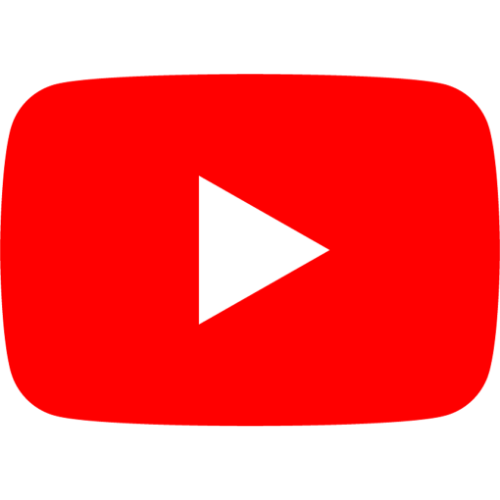If your normally reliable laser printer is no longer spewing sharp, even prints, the toner may not be the only suspect. The magnetic roller (or mag roller for short) is one of the more obscure but no less critical parts. It is an essential part to transfer toner into the drum. If this begins to wear out, it will lower the quality of your print.
Read on for five tell-tale signs that the mag roller has reached the end of the road.
1. Faded or Uneven Prints
Are your prints coming out lighter than usual or patchy in some areas? Usually, that indicates that the mag roller is no longer balancing out toner. An old mag roller can give parts of the page a washed-out or inconsistent appearance.
2. Repeating Marks or Smudges
If you notice that there are repeating spots, smears, or ghost images that appear at regular intervals, your mag roller might be damaged on the surface. They are often repeated because the worn roller spins and stamps the same areas of each sheet.
3. Toner Clumping or Over-Application
If there is excess toner or visible clumps, that is an indication that the mag roller is not managing the toner properly. It can cause your prints to be blotchy and also use more toner than necessary, as it unevenly magnetizes toner.
4. Strange Noises While Printing
Are there grinding, squeaking, or clicking sounds when printing? They may indicate that the mag roller is misaligned or broken. If you do not take action with the fuser unit, it will cause defects in other components — for example, the drum, the developer, or similar components.
5. Visible Wear or Toner Buildup
If, after you open up the printer to remove the roller for either cleaning or inspection of wear, and you find scratches, grooves, or a heavy residue of toner on the surface of the roller, it is a sign to you that the life of the roller is nearing its end. A little buildup can be removed, but continuous problems indicate that it needs to be replaced.
One of the simplest steps that one can take to have a better print quality is to replace a mag roller. This is a relatively simple way to save toner (and therefore money) and minimize wear and tear on other internal parts.
At Honhai Technology, we supply high-quality mag rollers compatible with a wide range of printer brands. Such as Magnetic Roller for Canon ImageRunner 3300 400V Advance 6055 6065 6075 6255 6265, Mag Roller for HP 1012, Mag Roller for HP 1160, Mag Roller for HP 1505,
Mag Roller Sleeve for HP CB435A, Magnetic Roller for Toshiba E-Studio 205L 206L 255 256, Mag Roller for Toshiba 2006 2306 2506 2307 2507. Not sure which one fits your model? Just contact our sales team at
sales8@copierconsumables.com,
sales9@copierconsumables.com,
doris@copierconsumables.com,
jessie@copierconsumables.com,
chris@copierconsumables.com,
info@copierconsumables.com.
Post time: Aug-02-2025