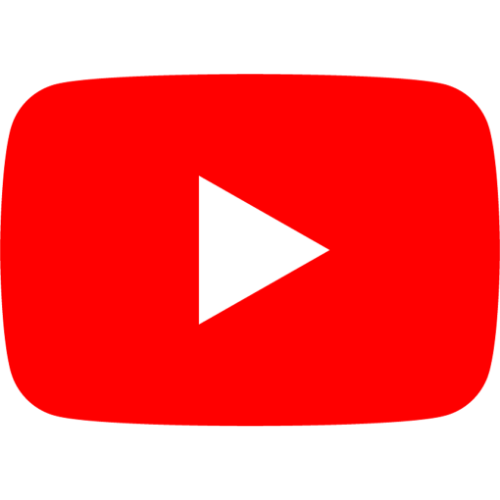When it comes to keeping your HP toner cartridges as good as new, how you maintain and store them matters most. With a little extra attention, you can get the most from your toner and help avoid surprises like troubleshooting print quality issues down the road. Let’s discuss some crucial stuff on how to keep and care for your HP toner cartridges so that you get the best out of them.
1. Storing the Cartridge Before Installation
Make sure to store your toner cartridge in the original sealed packaging before installing your toner cartridge. Don’t worry if you don’t have the original packaging—simply blot a piece of paper against the open end of the cartridge to protect it from light, and store it in a dry, cool spot (your cupboard or a drawer is good). It can also damage the toner inside, so you want to keep it out of the light.
2. Storage of The Cartridge After Removal
When you’re taking out the toner cartridge of your printer for storage, it’s important to ensure that you store it properly to prevent any damage. Here’s what you need to do:
Return the cartridge to the original bag or wrapping, if available.
Always keep the cartridge flat, not upright. This helps to ensure the toner is well distributed and has not settled inside the cartridge, which can negatively impact the print quality over the long term.
3. Avoid Touching the Drum
The drum is a sensitive unit, and it can be easily damaged. Do not touch the surface of the drum with your fingers, as the oils or dirt from the fingers can cause print quality problems. Grip the cartridge by the sides, not the front or back, to avoid its being stained.
4. Prevent Vibration and Impact
The toner cartridge is a fragile part, so you should avoid unnecessary shaking or any physical contact that may disrupt its cleanliness. Do not throw, hit, or shake it, as it might damage its interior cartridge parts or toner. Leaks or weakened print quality can be caused by even a tiny jolt.
5. Never rotate the imaging drum by hand
When a toner cartridge is used for a certain time, the imaging drum in the cartridge normally does not rotate when a facsimile, printer, or similar device reads information on a light-sensitive belt. It’s also pretty easy to break it manually by spinning it in the wrong direction. This can result in problems with toner spilling out or even a failure of the cartridge altogether. Never allow the printer to drive the rotary of the drum.
6. Store It in a Clean, Dry Place
Toner supplies can be very delicate to harsh weather conditions. Store them in a clean, dry environment, away from high moisture, heat, or dust. These can have detrimental effects on the toner within the cartridge, such as poor print quality and, in some cases, even cause the cartridge to fail. Storage should be in a dry area with a regular temperature.
7. Keep Track of Expiry Dates
Just as with many things in printers, toner cartridges come with an expiration date. While many cartridges last for several months, or even years, try to keep in mind when you bought your toner and when you’ll use it. Toner that’s too old may produce dark streaks, or otherwise low-quality prints, or a cartridge that doesn’t function as intended.
By taking the time to correctly open, install, and store your HP toner cartridge, you can help keep it operating at peak efficiency and help you produce the best possible printed documents.
Honhai Technology is a leading supplier of printer accessories. Original toner cartridges HP W9100MC, HP W9101MC, HP W9102MC, HP W9103MC, HP 415A, HP CF325X, HP CF300A, HP CF301A, HP Q7516A/16A. It is the products that customers frequently repurchase. If you are interested, please feel free to contact our sales team at:
sales8@copierconsumables.com,
sales9@copierconsumables.com,
doris@copierconsumables.com,
jessie@copierconsumables.com,
chris@copierconsumables.com,
info@copierconsumables.com.
Post time: May-06-2025